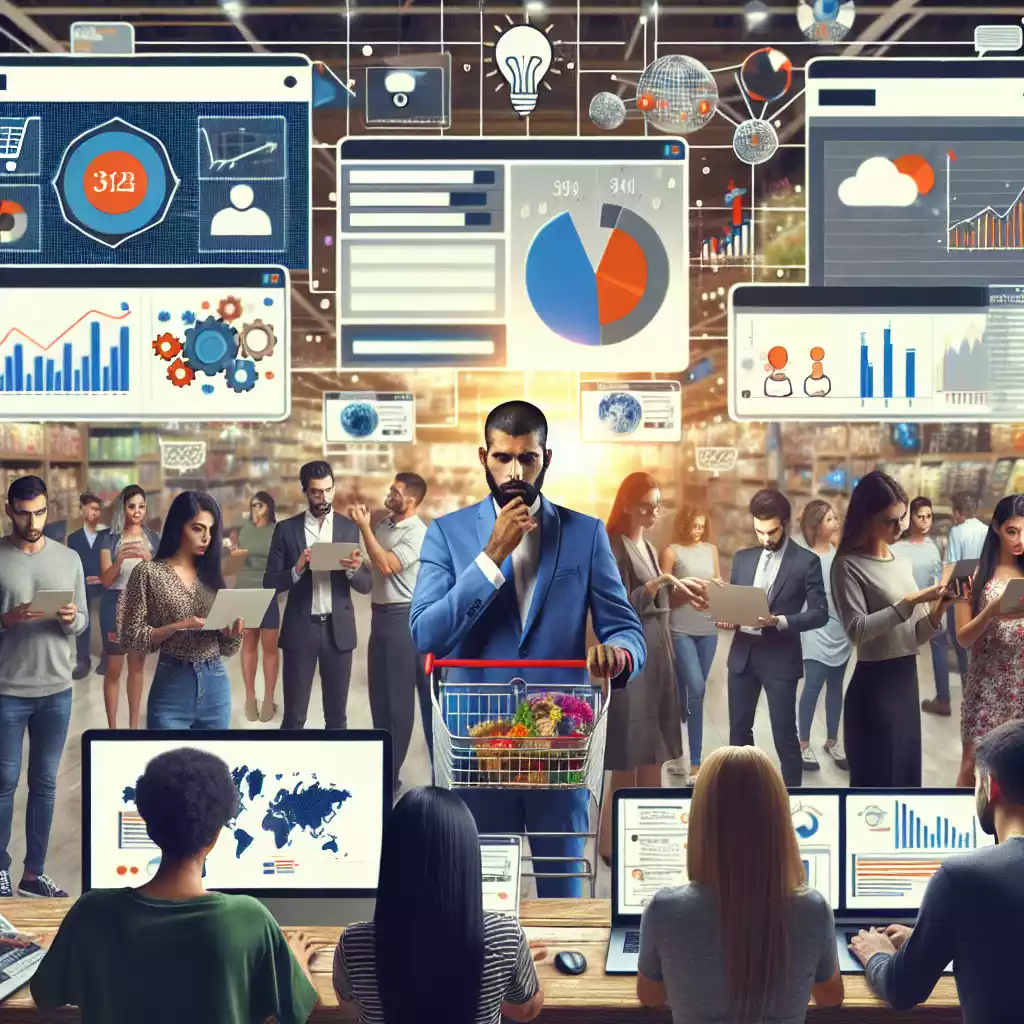How to Maximize Your Ad Campaign Performance with Facebook Pixel and Conversion API
In today’s competitive digital marketing world, getting the best return on investment (ROI) from your ad campaigns is essential. As an eCommerce store owner or business marketer, you want to ensure that every dollar spent on advertising delivers measurable results. One of the most powerful tools to help you achieve this goal is Facebook Pixel. But when paired with Facebook’s Conversion API, you can unlock even more potential, improving tracking accuracy, optimizing campaigns, and ultimately driving better ROI.
In this blog post, we’ll break down how integrating Facebook Pixel and Conversion API can improve your ad performance and help you achieve your business objectives. Let’s dive in!
What is Facebook Pixel?
Before we explore the combined power of Facebook Pixel and the Conversion API, let’s first understand what Facebook Pixel is and how it works.
The Facebook Pixel is a small piece of code that you place on your website to track the actions people take after clicking on your Facebook or Instagram ads. It collects valuable data about how users interact with your site, whether that’s adding products to their cart, signing up for newsletters, or completing a purchase.
This information helps you understand your audience better, optimize your campaigns, and measure how successful your ads are in achieving specific goals (e.g., purchases, leads, etc.). In essence, Facebook Pixel is your ad campaign’s eyes and ears, providing you with crucial insights to drive better decisions.
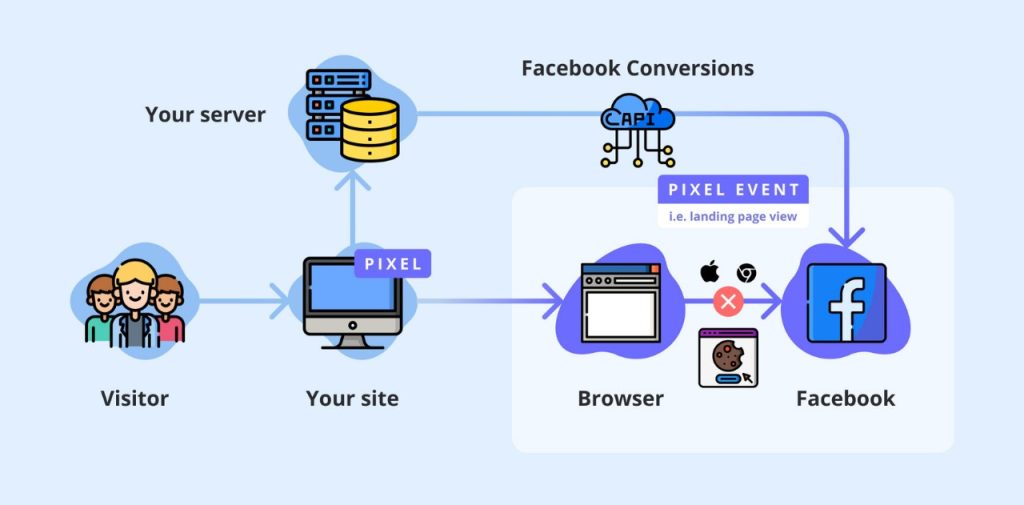
What is Facebook’s Conversion API?
Now, let’s talk about the Facebook Conversion API. The Conversion API is a tool that works alongside Facebook Pixel to help track and measure events more accurately. While Pixel collects data from user interactions on your website, the Conversion API allows you to send data directly from your server to Facebook’s ad system.
This means you can capture events (like purchases, sign-ups, and more) that might be missed due to browser restrictions, ad blockers, or technical glitches. The Conversion API is particularly useful for overcoming limitations caused by the shift to more privacy-focused web browsing, where tracking cookies are restricted, and browser-based tracking becomes less reliable.
Together, Facebook Pixel and Conversion API offer a comprehensive solution for data collection, enabling you to get a fuller, more accurate picture of your ad campaign’s performance.
How Facebook Pixel and Conversion API Work Together
Now that we understand the basics, let’s look at how Facebook Pixel and Conversion API work together to maximize your ad campaign performance.
1. Accurate Data Collection for Better Optimization
The accuracy of your tracking data is critical for successful ad campaigns. If you’re not tracking user actions accurately, you’re essentially flying blind when it comes to making optimization decisions. Facebook Pixel is great for tracking website actions, but there’s always the possibility that data might not be recorded properly due to browser restrictions or tracking issues.
Here’s where the Conversion API shines. By sending data directly from your server to Facebook, it bypasses some of the tracking limitations that Pixel alone may face. The combination of the Pixel (for browser-based tracking) and Conversion API (for server-based tracking) ensures you’re getting a complete view of user actions.
For example, if a user clicks on your ad and adds a product to their cart but doesn’t complete the purchase, the Pixel will capture this action. But if that user then completes the purchase on their phone app or due to browser issues, the Conversion API can still track the purchase and send it to Facebook.
This improved tracking accuracy helps Facebook’s algorithm optimize your campaigns for better results. It ensures that Facebook’s machine learning system has the data it needs to properly target users who are most likely to take your desired actions (like purchasing a product).
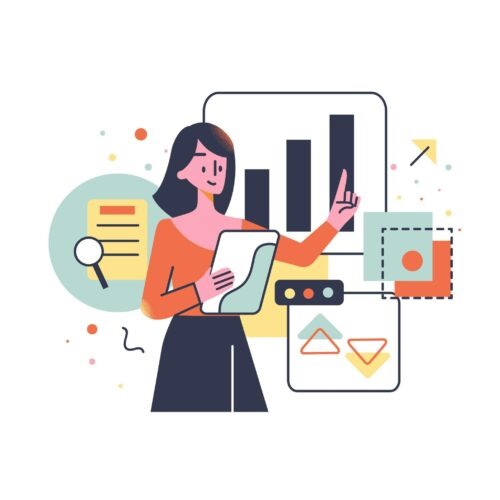
2. Improved Ad Targeting
One of the primary reasons for implementing Facebook Pixel and the Conversion API is to enhance your ad targeting.
When Facebook has access to accurate data from both sources, it can better understand your audience’s behavior, interests, and intent. This allows for more precise targeting and retargeting, ensuring that your ads reach the right people at the right time.
For example, by using both the Pixel and Conversion API, Facebook can identify high-intent users who are more likely to make a purchase, even if they don’t complete the action immediately. By tracking interactions across multiple devices, Facebook can deliver ads to these users, encouraging them to come back and complete the purchase.
Moreover, this combination allows for more effective lookalike audience creation. You can create audiences that share similar behaviors and actions to your highest-value customers, increasing your chances of reaching users who are likely to convert.
3. Better Attribution Models for Campaign Performance
Tracking the success of your campaigns is critical to understanding how well your ads are performing. The Pixel provides data on what happens on your website after users engage with your ads. However, attribution models (the way Facebook determines which ad contributed to a conversion) can sometimes be imprecise if key actions aren’t captured correctly.
By using both **Facebook Pixel** and Conversion API, you get more reliable attribution data, as you’re tracking conversions from both browser and server-based events. This leads to a clearer understanding of which ad campaigns, keywords, and audience segments are driving the most valuable actions.
For instance, if you’re running a Facebook Ads campaign and someone clicks on your ad but makes the purchase later via their mobile device, the Conversion API will track that purchase, ensuring your campaign’s attribution is accurate.
The more accurate your attribution model is, the better you can optimize your campaigns. Facebook’s machine learning algorithms can identify which touchpoints and actions are contributing to conversions, allowing you to focus your budget on the most effective tactics.
4. Improved Retargeting Campaigns
Retargeting is one of the most powerful ad strategies in Facebook Ads. By showing ads to users who’ve already interacted with your website, you increase the chances of conversions. However, retargeting is only effective if you can track the user actions accurately.
The combination of Facebook Pixel and the Conversion API gives you a robust tracking system, enabling you to retarget visitors who may have dropped off before completing their purchase. Whether they abandoned their cart or viewed a product but didn’t buy, both tools ensure that Facebook knows these users’ behaviors and can display relevant ads to bring them back.
Additionally, the Conversion API can track offline events, like purchases made in a physical store, that may not have been recorded by the Pixel alone. This gives you an even broader understanding of user behavior and makes your retargeting efforts more effective.
5. Better ROI and Cost-Effective Campaigns
Ultimately, the goal of any marketing campaign is to achieve a high return on investment (ROI). Accurate data, improved targeting, and reliable attribution are all essential to improving your ROI. The Pixel and Conversion API help achieve this by providing more accurate insights into what’s driving sales and conversions, enabling you to allocate your advertising budget more effectively.
For example, with better tracking, Facebook’s machine learning system can automatically optimize your ad delivery to focus on people who are more likely to convert. By eliminating wasted ad spend and focusing on high-value users, you’ll see a higher ROI and better overall campaign performance.
In addition, combining these tools allows for better performance tracking across multiple channels and devices. Whether users interact with your ads on desktop, mobile, or across different devices, you’ll capture that data and optimize for the best-performing segments.
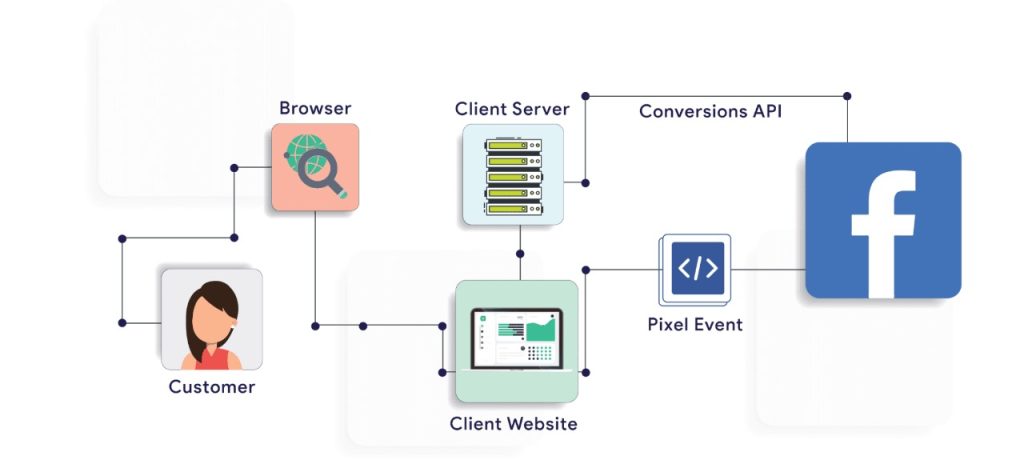
How to Set Up Facebook Pixel and Conversion API
Setting up Facebook Pixel and Conversion API can require a bit of technical knowledge, but don’t worry—it’s completely doable. The basic steps are as follows:
- Install Facebook Pixel on Your Website: Use a plugin or manual installation method to add the Pixel code to your website. Ensure that the Pixel is firing correctly and tracking the events you want to monitor.
- Set Up Facebook’s Conversion API: Use Facebook’s Business Manager to generate the API token and connect your server to Facebook. You may need to work with a developer if you don’t have access to server-side code.
- Use Google Tag Manager (GTM): For easier integration and management, you can use GTM to implement both Pixel and Conversion API without needing to modify your website’s code directly.
- Test and Monitor: After setting up both tools, be sure to test the implementation using Facebook’s Pixel Helper tool and monitor your data in Facebook Ads Manager.
Conclusion: Harness the Power of Facebook Pixel and Conversion API for Maximum ROI
The combination of Facebook Pixel and Conversion API offers a comprehensive solution to optimize your ad campaigns, improve tracking accuracy, and boost your ROI. By capturing data from both browser and server-based events, these tools ensure that you’re getting a complete and reliable picture of how your ads are performing. This ultimately leads to better ad targeting, smarter decisions, and higher conversion rates.
If you’re ready to take your Facebook Ads campaigns to the next level, integrating Facebook Pixel and Conversion API is a must. Whether you’re an eCommerce store owner or a digital marketer, leveraging these tools will help you optimize your campaigns and maximize your ROI.
Let TagGenAI help you get started with Facebook Pixel and Conversion API integration, ensuring that your marketing strategy is both effective and data-driven.