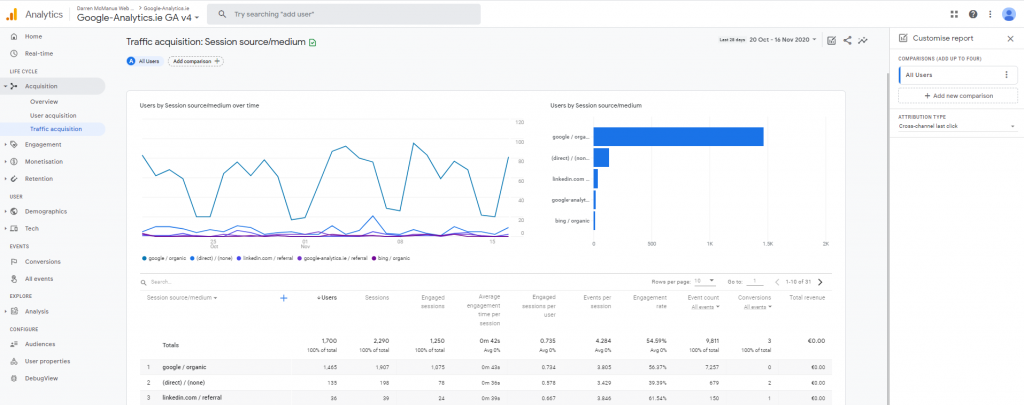
At TagGenAI, we specialize in setting up a Custom DataLayer using Google Tag Manager (GTM) to provide accurate, reliable tracking for your eCommerce website or business. A DataLayer is an essential tool for collecting and managing data about user interactions, helping you track key events such as product views, add-to-cart actions, purchases, and much more.
A Custom DataLayer allows you to:
We customize the DataLayer to your specific business needs, ensuring it captures the data that matters most to you.
By using Google Tag Manager, we streamline the setup process and make it easier to manage tags and events.
We ensure your tracking is set up to collect and send data in real-time, so you can make quick, informed decisions.
From product views to cart abandonment to purchases, we ensure you track every key interaction on your website.
We begin with a consultation to understand your business goals and key metrics.
We design a custom DataLayer based on your website’s structure and data requirements.
Our team sets up and integrates the DataLayer with Google Tag Manager for seamless data collection.
We thoroughly test the setup to ensure it’s firing accurately and collecting the right data.
We offer ongoing support to help you monitor your data and make adjustments as needed.