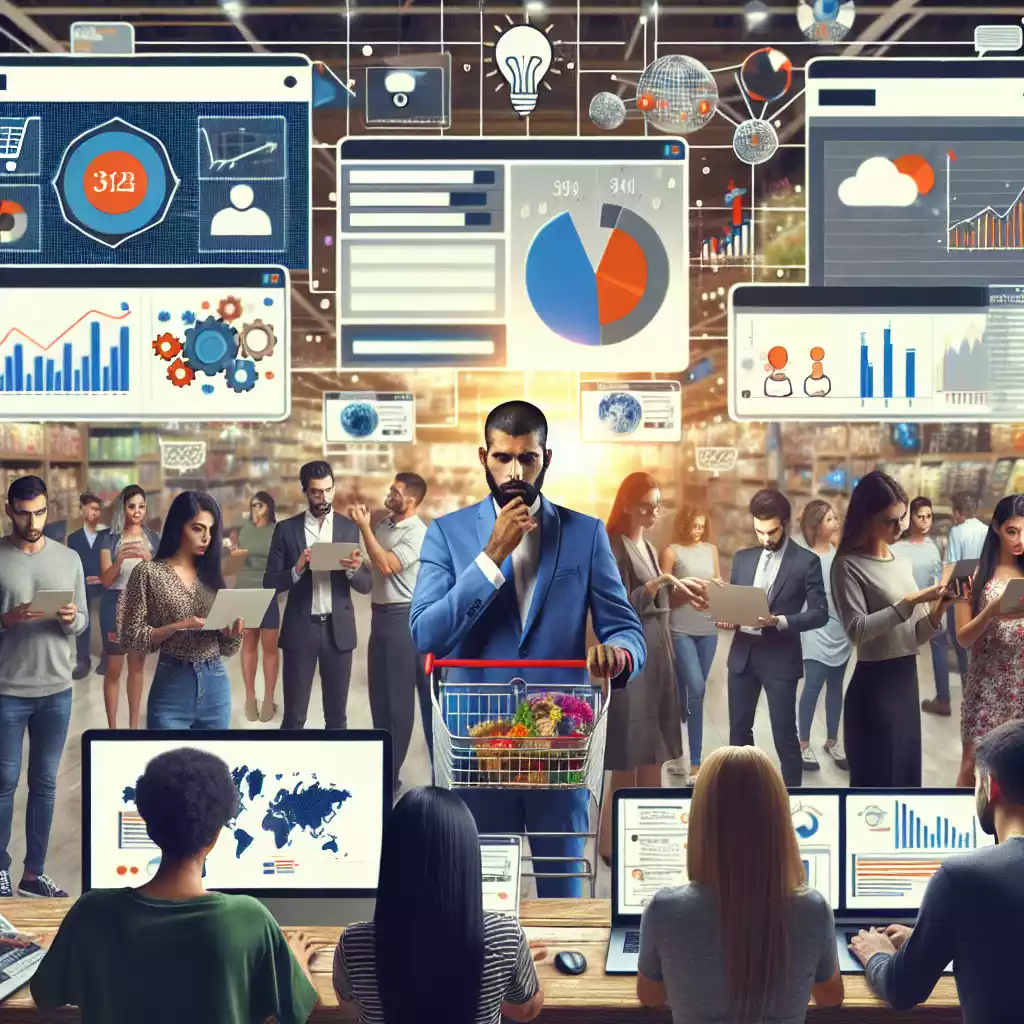As a business owner, it’s crucial to understand how your customers are interacting with your website and products. While basic metrics like page views and clicks are useful, they don’t always provide the detailed insights you need to optimize your marketing efforts and improve the user experience. That’s where custom event tracking comes into play.
Custom event tracking is a powerful tool that allows you to track unique user actions on your website, such as sign-ups, add-to-cart actions, or form submissions. By setting up custom events, you can collect the data that’s most relevant to your business and use it to make informed decisions, refine your marketing strategy, and boost your bottom line.
In this blog post, we’ll explore the benefits of custom event tracking, how to set it up, and how it can help your business gain valuable insights to improve conversions, marketing performance, and customer satisfaction.
What is Custom Event Tracking?
Before diving into the benefits, let’s define what custom event tracking is.
Custom event tracking is the process of monitoring specific user actions or events on your website that are unique to your business goals. Unlike standard tracking metrics (like page views or clicks), custom events are tailored to capture the most important interactions that align with your objectives. These interactions might include actions like
– Sign-ups : When a user registers for your newsletter or creates an account.
– Add-to-Cart : When a visitor adds a product to their shopping cart.
– Form Submissions : When a user fills out a contact form or request a quote.
– Video Plays : When someone watches a video on your site.
– Scroll Depth : When a user scrolls down a specific length of a webpage.
These are just a few examples, but the idea is that custom events allow you to track the actions that matter most to your business. For example, if you run an online store, tracking add-to-cart events helps you understand how engaged your users are with your products, while tracking sign-ups helps you measure how effectively you’re building your email list.
Why Is Custom Event Tracking Important for Your Business?
Now that we know what custom event tracking is, let’s explore why it’s so important for your business. Custom event tracking provides the granular data needed to truly understand how users are interacting with your website and your products. Here are some key benefits of using custom event tracking:
1. Gain Specific Insights into User Behavior
Every business is different, and so are the actions that matter most to each business. For example, if you’re running an eCommerce store, understanding user actions like product views, add-to-cart actions, and purchases is essential. For a service-based business, you may want to track form submissions, contact us page views, or bookings.
By setting up custom events, you can focus on the interactions that matter most to your business. These insights will help you understand the customer journey in more detail, enabling you to make data-driven decisions that drive better results.
For example, if you see that a large number of users are adding products to their cart but not completing the purchase, you can take action to optimize the checkout process or offer incentives (like discounts or free shipping) to encourage them to finalize their purchase.
2. Improve Your Marketing Campaigns
With custom event tracking, you get more accurate and detailed data about user interactions. This allows you to make more informed decisions about your advertising campaigns and marketing strategies.
For instance, if you are running a Facebook Ads campaign, you can track specific events such as add-to-cart or **purchase** to measure the effectiveness of your ads. You’ll be able to see exactly how many conversions your ads are generating and which user actions they are driving. This helps you optimize your ad targeting and ad copy to attract high-intent customers.
Custom event tracking can also be used to measure the success of other marketing channels, such as email campaigns or social media efforts. For example, if you send out an email with a discount offer, you can track how many people clicked the link in the email, added the product to their cart, and completed the purchase.
3. Optimize Your Sales Funnel
Understanding how users are navigating through your website is key to improving your sales funnel . Custom event tracking allows you to monitor each step of the customer journey, from initial interest to final conversion.
By tracking events like product views, add-to-cart actions, and checkouts, you can pinpoint where users are dropping off in the process. For example, if a lot of users are adding products to their cart but abandoning the checkout page, it may indicate that your checkout process is too complicated or there’s an issue with payment options.
With custom event tracking, you can identify these friction points and optimize your sales funnel to improve conversion rates. Whether it’s simplifying the checkout process or retargeting abandoned carts with special offers, these insights help you fine-tune the path to purchase.
4. Measure the Effectiveness of Your Website and Content
Custom event tracking can also help you measure the effectiveness of your website’s content. For example, if you’re using videos or blog posts to educate customers, you can track how many people actually watch the video or read the blog post to the end.
If a large number of visitors are bouncing after just a few seconds of watching a video or reading a blog post, it could be a sign that the content isn’t resonating with your audience. This allows you to make adjustments to your content strategy, ensuring you’re creating valuable content that keeps users engaged and drives them further down the funnel.
5. Segment Your Audience for More Targeted Marketing
One of the most powerful benefits of custom event tracking is the ability to create audience segments based on specific behaviors. Once you’ve tracked custom events, you can segment your audience into categories based on their actions. For example, you can create segments for:
– Users who added a product to their cart but didn’t purchase.
– Users who watched a product video but didn’t buy.
– Users who signed up for your newsletter but haven’t made a purchase yet.
These segments allow you to run highly targeted marketing campaigns tailored to each group. For example, you could retarget users who added products to their cart but didn’t complete the purchase with a special discount or free shipping offer. Or, you could send an email to users who watched a product video but didn’t buy, reminding them of the product and offering a limited-time discount.
6. Track Offline Conversions
Custom event tracking isn’t just limited to online interactions. For businesses that also have physical locations, custom events can track offline conversions as well. For instance, if a customer uses a coupon code online that they received in-store, you can track that as an event and tie it back to an offline marketing campaign.
Custom event tracking can help you tie together online and offline data, giving you a more complete picture of how your marketing efforts are performing across all channels.
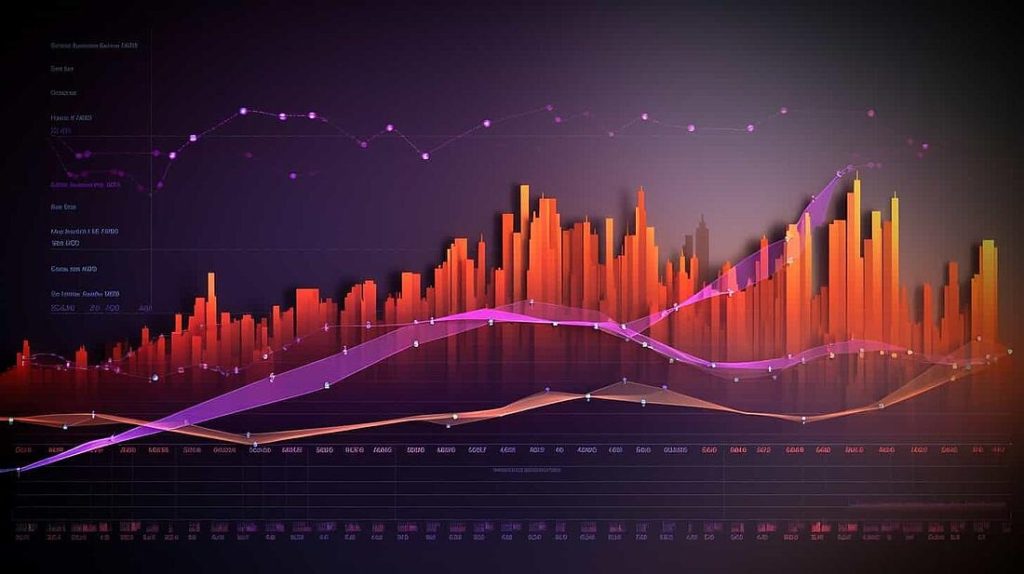
How to Set Up Custom Event Tracking
Setting up custom event tracking can be done through tools like Google Tag Manager (GTM) or directly through the platform you’re using (e.g., Facebook, Google Analytics). Here’s a basic overview of how to set it up:
- Choose the Events You Want to Track: Identify the key actions you want to track on your website. This might include add-to-cart actions, form submissions, video plays, etc.
- Install Google Tag Manager : If you haven’t already, install Google Tag Manager on your website. GTM makes it easy to manage and deploy custom tracking codes without needing to edit your website’s code directly.
- Create Tags in GTM: Once GTM is installed, create tags for each custom event you want to track. For example, you can create a tag for Add to Cart that fires every time someone adds a product to their shopping cart.
- Set Up Triggers for Your Tags: Triggers define when the tag should fire. For example, the Add to Cart trigger might be based on a button click or a specific URL that indicates the user has added a product to their cart.
- Test Your Custom Events: After setting up your custom events, it’s important to test them using GTM’s preview mode to ensure they’re firing correctly and sending the right data.
- Analyze and Optimize: Once everything is set up, start analyzing the data in Google Analytics or Facebook Ads Manager to see how users are interacting with your site. Use this information to make adjustments to your marketing strategy and improve your campaigns.
Conclusion: Unlock the Full Potential of Your Website with Custom Event Tracking
Custom event tracking is a powerful tool that can help you gain deeper insights into your customers’ behavior, optimize your sales funnel, and improve your marketing efforts. By tracking the actions that matter most to your business, you can make informed decisions that lead to better results.
Whether you’re tracking add-to-cart actions, form submissions, or video views, custom event tracking allows you to tailor your analytics to your business needs and refine your marketing strategy for maximum impact.
At TagGenAI, we specialize in setting up and optimizing custom event tracking for eCommerce businesses and other online marketers. If you need help tracking the actions that matter most to your business and gaining valuable insights, don’t hesitate to reach out. Together, we can unlock the full potential of your website and marketing campaigns.